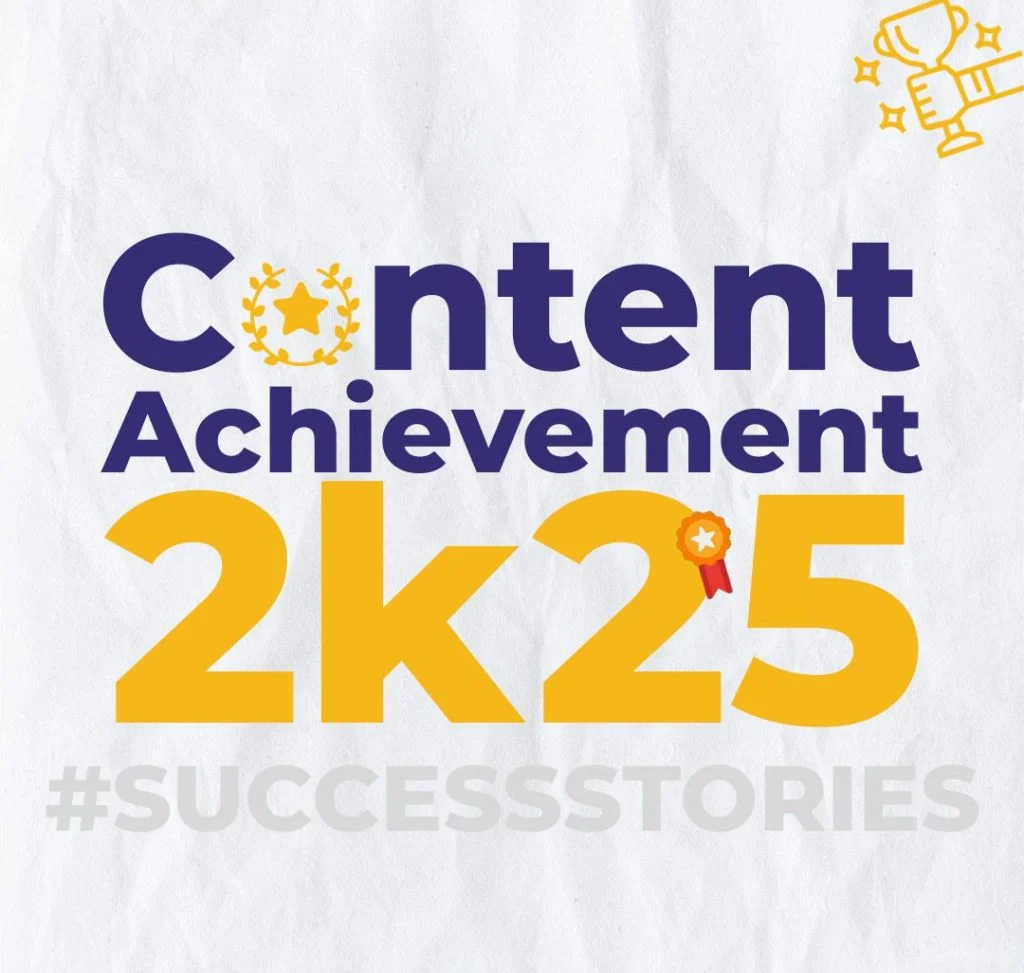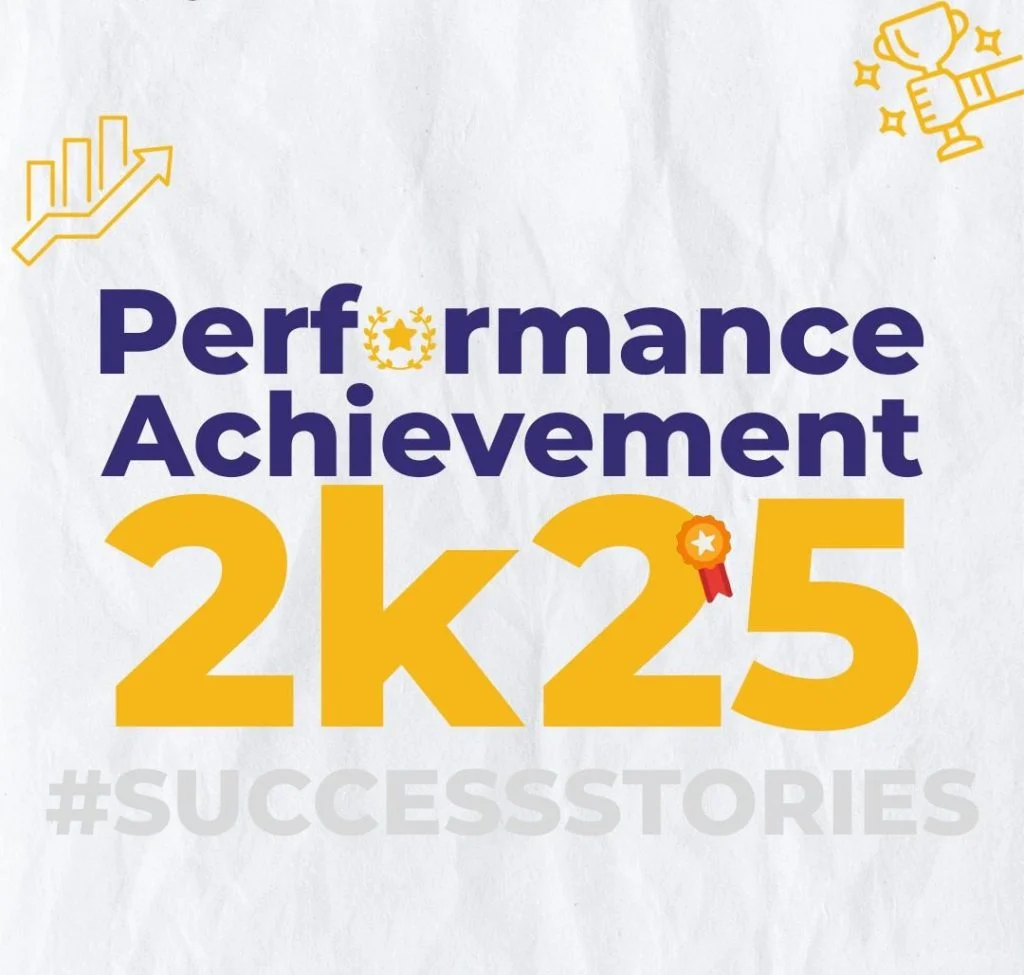The first step of SMM & SMO is
Corporate Identity Creation (CIC)
It is very important to have the correct contact details of your business mentioned on the maximum possible online platforms. In the world of internet marketing, the users are on mobile phones when they are searching for a product/service. When they land on your page after their search, the first thing they will want to do is to act on a “Call-to-action”. It can be a phone number, email address, or your business location (shared as address and maps location).
We ensure that the right details are made available with a standard profile pic, cover image, about us, phone number, WhatsApp number, email address, and business location.
Before you start working on CIC, kindly please get the below-mentioned details:
-
Company Name
-
Key Products / Services
-
Date of foundation
-
Profile Picture (Logo)
-
Cover Image (Different Size for different platforms)
-
Email Id
-
Mobile Number/WhatsApp Number
-
Website
-
Business Location and Address
-
Working Hours
-
About Us
-
Automated Responses
-
5 to 6 Images about the products/services (Optional, can be done later also)
Apart from the above details, if we can get some of the below mentioned details as well along with, then it will make it a lot more easier to take the further course of action:
-
Awards/Achievements of the Company
-
Brief Description
-
Photos & Videos of Products, Amenities, Services, Offices
-
Photos & Videos of Press Coverage, Awards etc
-
List of Products and Services
-
Higher Revenue Generating Products and Services of the company (To be highlighted)
-
Ongoing offers/special deals
As a digital marketing agency, some of our clients will ask us to start from zero whereas some other will shift their work from another online marketing agency.
So it is important to check whether they already have an account made on any platform for the purpose. In some cases, it may happen that there will be some platforms having an account created whereas some might require new creation.
So this has to be manually checked before making a new account to avoid duplication.
Once you are ready with the above-mentioned steps, you can start with the below process:
-
Create a Gmail account
Eg: [email protected] (this will be used everywhere in the creation of all new accounts)
1. Get the mobile number of the client (or the mobile number of the digital marketing agency) before making it to put as a security backup with the Gmail account.
2. Get one backup email account of the client which you will insert while making the above email id.
-
Create the Facebook Page or get the Admin access
Create a page from the agency’s Facebook account and share the admin/editor rights with the client and our other team members as required.
-
Instagram
Use the Gmail id created above to create a new Instagram account or use the credentials of the existing Instagram account.
-
Google My Business
Use the Gmail id created above to create a new Google My Business Listing or get access to existing GMB listing on the above Gmail id created.
-
LinkedIn
LinkedIn also follows the pattern of account and page. Create a LinkedIn page using the agency’s LinkedIn account.
-
Youtube Channel
Get access to the existing Youtube Channel on the above Gmail id or create a new Channel and share the rights of the same with the client.
-
Quora/Pinterest/Twitter
Create the account on Quora/Pinterest/Twitter using the new Gmail id created or get the credentials of the existing accounts.
-
Mailchimp
We will need a Mailchimp account to design email templates. We may have to share the rights with the client sometime so it’s better to have Mailchimp for each individual client separately.
Automated Responses
It is very crucial to set Automated Responses during Corporate Identity Creation itself. Often potential customers may approach by messaging in the inbox of social media. It is important to revert to them as soon as possible and in such a scenario, an automated response will serve well. There are advanced Chatbot tools also available for the same. We should at least have an immediate response which must include our website, email id, and WhatsApp number.
-
Facebook Business Account
Create the Business account on Facebook for managing the campaigns on Facebook and Instagram.
-
Google Ads Account
Create a Google Ads Manager Account from Google Ads to Manage all the Google, YouTube, and App Campaigns, also share the Admin rights with the client if needed.
-
Payment Method & GSTIN Details
Along with the same synchronize the PAYMENT METHOD (Credit Card/Debit Card) for the online payments. The card should have international transactions + recurring transactions enabled. When we will sync this, a test charge of ₹3 or $1 may get deducted and credited back.
Also, add the GSTIN details of the client so that the invoicing can be done correctly.
-
CRM Account
The CRM account will be used for Sales Automation and Lead Qualification. So the contact details to be used here should of the one who will be the in-charge of the same.
If you want to know in detail how we do Digital Marketing, then have a read at this blog of ours. Click Here.
Courtesy:
For Image: Freepik Premium Account